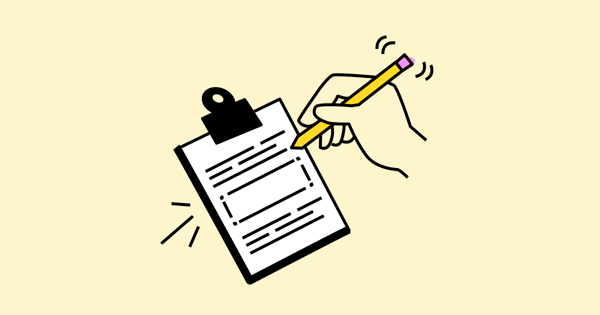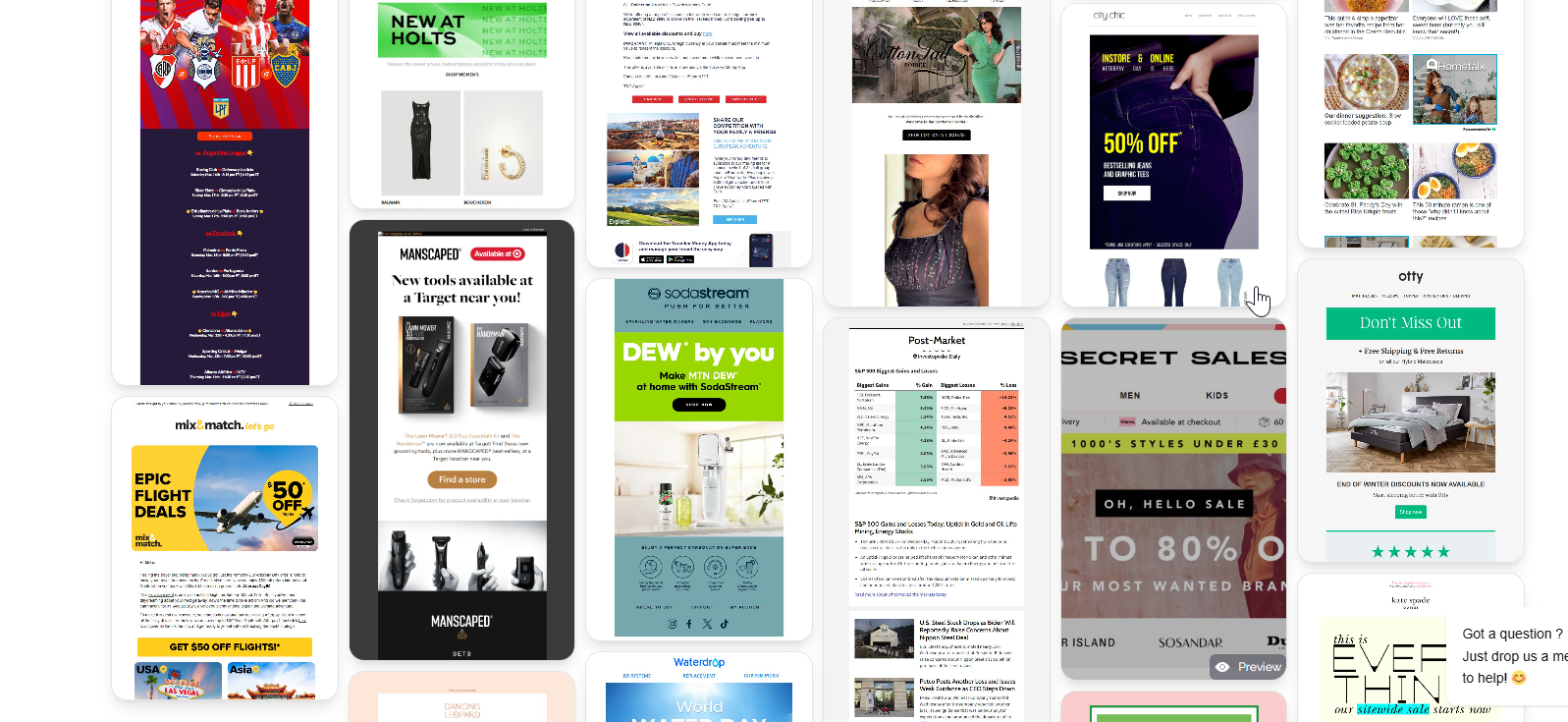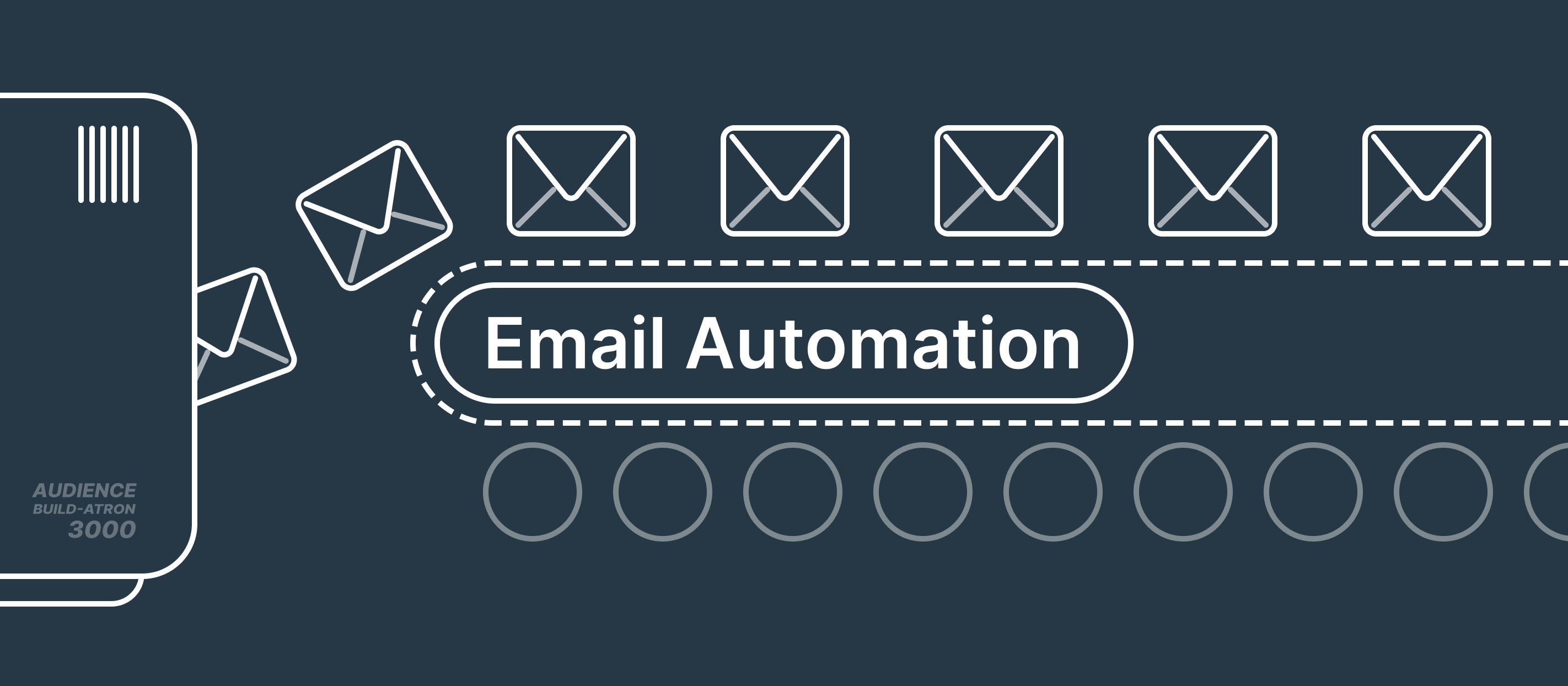It’s not that people hate email. They just hate irrelevant or boring emails.
To cut through inbox clutter, you need more than good design—you need psychological insight.
Here’s a framework to help you write emails that engage and convert, grounded in behavioral science and tested through MailGlider templates.
1. Use Curiosity and Open Loops in Subject Lines
Curiosity activates the brain’s reward system. Subject lines like “You’re making this mistake in every email” perform better than generic titles because they create an open loop the reader wants to close.
Best Practices:
- Avoid full spoilers
- Start with a tension-building premise
- A/B test curiosity-based subject lines in MailGlider’s analytics panel
2. Apply the Rule of One
Every email should focus on one message, one goal, and one action.
When readers encounter multiple CTAs or conflicting messages, they either delay their decision—or abandon the email entirely.
MailGlider’s “Single CTA” templates are built to enforce this principle.
3. Make it About Them, Not You
Use more second-person language (“you,” “your”) than first-person (“we,” “our”).
Instead of saying “We’ve launched a new feature,” try “Now you can automate your sequences in one click.”
The more the reader sees themselves in the message, the more likely they are to act.
4. Add Social Proof Strategically
Psychological principle: people trust what others trust.
Types of proof you can include:
- Testimonials or quotes
- Subscriber count (“Join 10,000+ marketers”)
- Mentions in media or by influencers
All of MailGlider’s testimonial and trust templates allow for drag-and-drop additions of social proof sections.
5. Use Visual Hierarchy to Guide Reading
Structure drives attention. Start with bold headlines, follow with 2–3 line paragraphs, and end with a clear CTA button.
High-performing emails read like landing pages, not essays. Use MailGlider’s visual editor to test multiple layouts quickly.
6. Create a Sense of Control
Let readers choose their journey:
- Include a “Read more” link instead of overwhelming copy
- Offer two CTA paths (e.g., “Try Now” and “See How It Works”)
- Use preference centers to manage frequency
This reduces unsubscribe rates and boosts engagement.
Final Thoughts
Great email writing isn’t about clever words—it’s about deeply understanding how people think and decide.
With MailGlider’s tested copy patterns, structure blocks, and performance analytics, you’re not guessing what works—you’re building with science.
Get started with behavior-based templates today at MailGlider Templates.