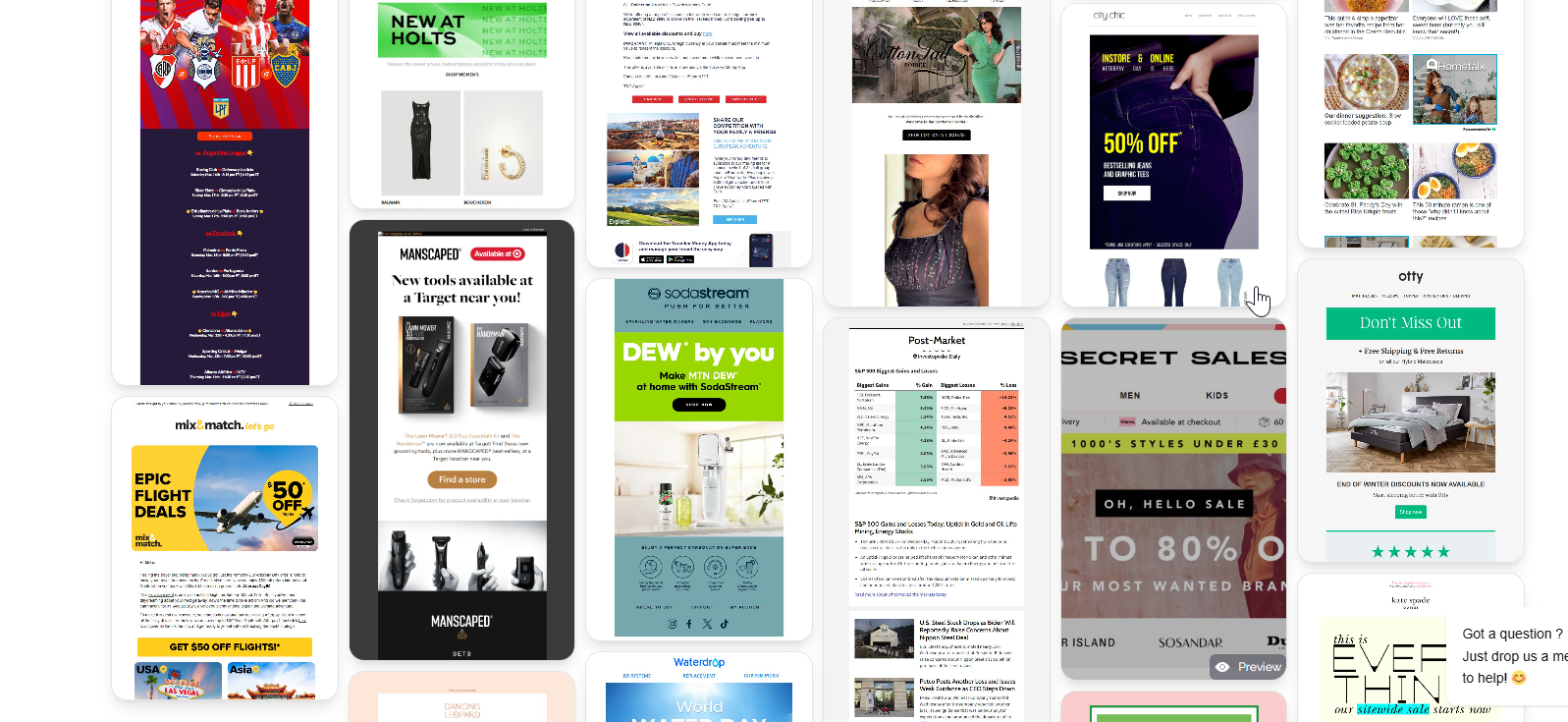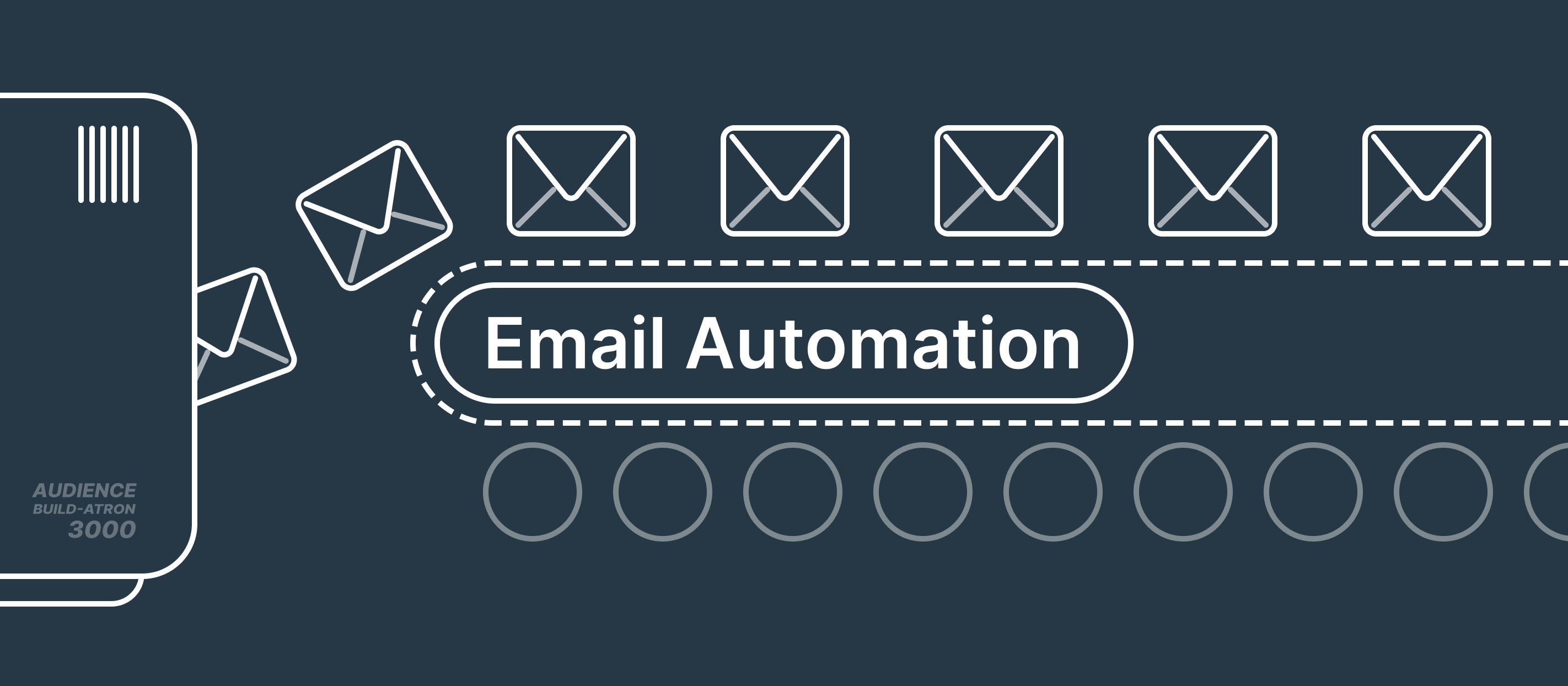You start a newsletter. You're excited. You publish 3 issues… then stop.
Sound familiar?
You’re not alone. According to ConvertKit, more than 60% of newsletters are abandoned within the first month.
Why? Because creators and marketers run out of:
- Content ideas
- Time to design and edit
- Motivation (when open rates dip)
This post breaks down a simple, repeatable system to make your newsletter sustainable and scalable — whether you're writing solo or managing a brand.
⚠️ Common Reasons Newsletters Die Early
Let’s diagnose the problems first.
- No clear format – Each issue feels like starting from scratch
- Inconsistent scheduling – Readers forget or lose interest
- Too broad a focus – No audience alignment = low engagement
- Design fatigue – Manually designing each issue is exhausting
- Lack of feedback loop – No metrics = no motivation to iterate
🛠️ The Sustainable Newsletter Framework
Step 1: Lock in a Repeatable Format
Pick a structure your readers can expect. That familiarity builds habit.
Examples:
- Creator Brief: Hook → 1 Insight → 1 Tool → 1 Question
- SaaS Digest: Feature spotlight → How-to tip → Case study → CTA
- Marketing Playbook: Weekly trend → Strategy breakdown → Template
💡 Use MailGlider’s modular blocks to build once and reuse every issue.
Step 2: Pick a Schedule You Can Stick To
Don’t overcommit. If you can't do weekly, go bi-weekly or even monthly — just be consistent.
Consistency > frequency.
Step 3: Plan 6–8 Issues in Advance
Batching ideas beats scrambling last minute.
Keep a simple Notion or Airtable calendar with:
- Subject line
- Hook/lead
- Core segment(s)
- Template used
- CTA
Step 4: Make Design Frictionless
Design shouldn’t slow you down.
MailGlider gives you:
- Newsletter templates (clean, mobile-first, dark-mode friendly)
- Pre-built layouts you can tweak in minutes
- Saved styles, blocks, and components for plug-and-play reuse
🚀 Less design time = more energy for writing and distribution.
Step 5: Close the Feedback Loop
Watch these:
- Open rate trend
- Top clicked links
- Unsubscribes per issue
- Replies — the ultimate signal of engagement
Use that data to guide future content (and subject lines).
🔁 Newsletter That Lasts: 3 Real Examples
| Newsletter | Why It Works |
|---|---|
| The Slice | Curated, reliable format every time |
| Dense Discovery | Design-forward, consistent, focused |
| Marketing Examples | Punchy copy + visual storytelling |
Each one leans into a clear style and rhythm.
Final Thoughts: Make Your Newsletter a Product
Treat it like a product:
- Know your audience
- Create a format
- Reduce operational drag
- Iterate based on usage
- Deliver consistent value