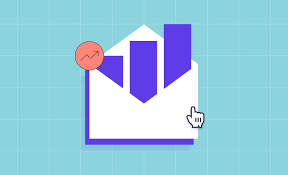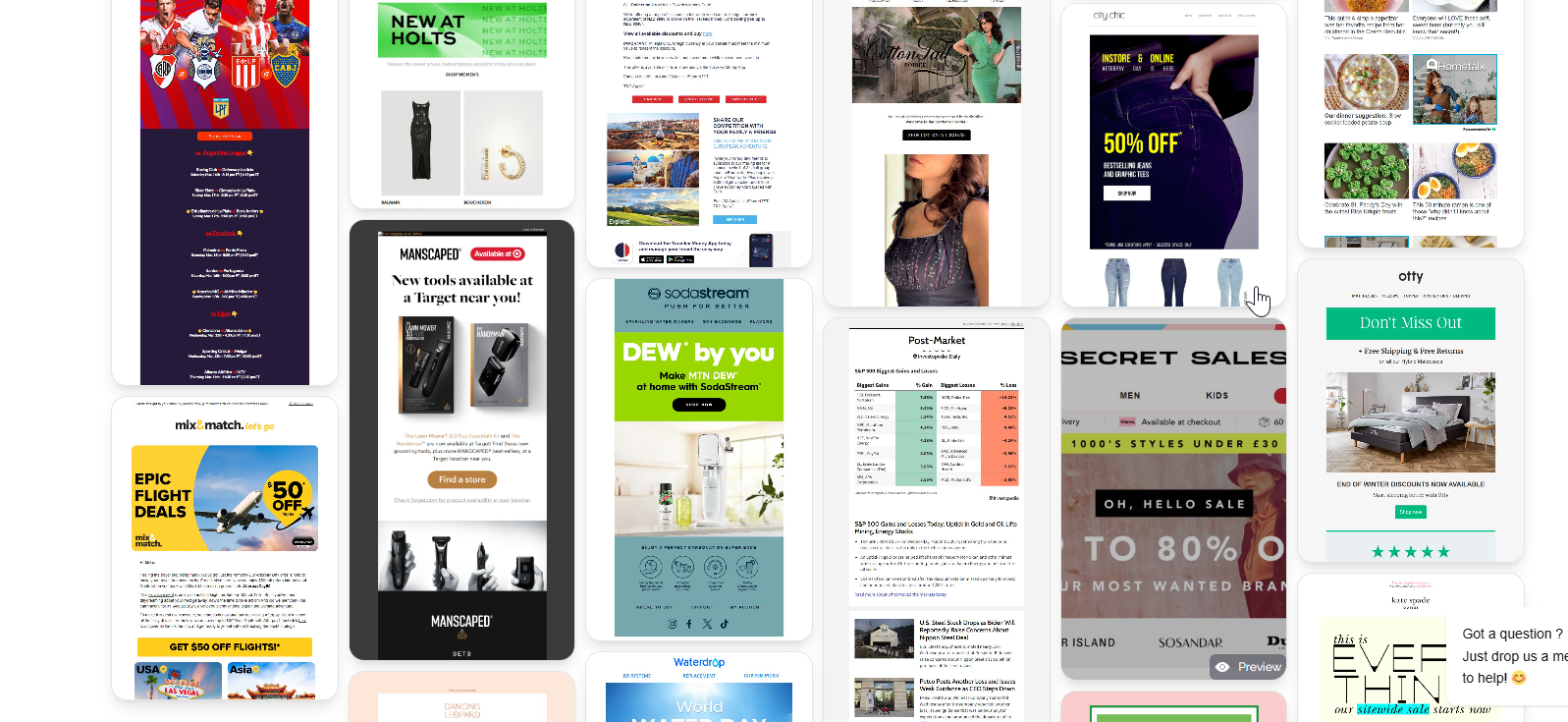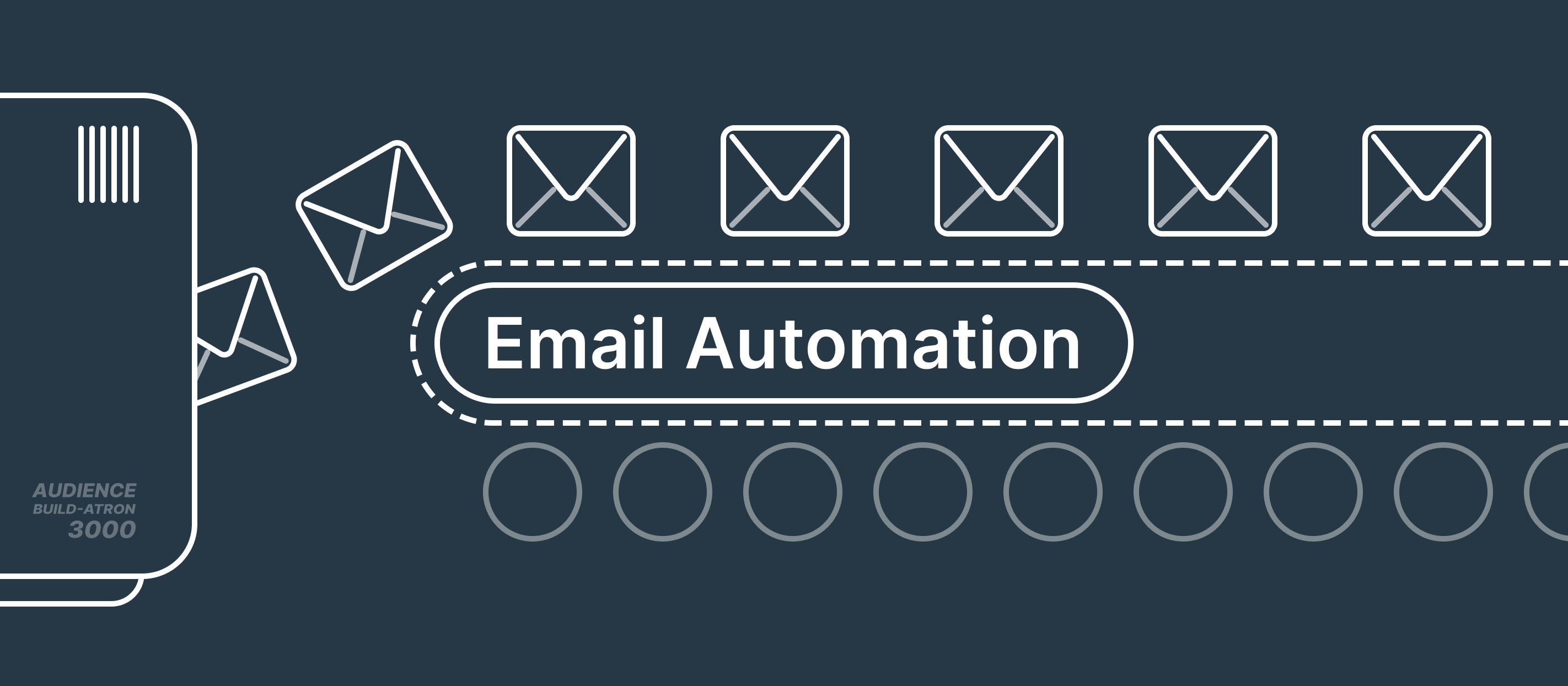Stop Sending Emails to Ghosts: The Ultimate Guide to List Hygiene
You’re paying to send emails — but what if 30% of your list never even sees them?
That’s what happens when you ignore list hygiene. Inactive subscribers, dead inboxes, and spam traps hurt deliverability, open rates, and your sender score — quietly killing your campaigns.
This post will show you exactly how to clean your list, protect your reputation, and boost engagement — with tools, filters, and tactics used by top-tier marketers.
Why List Hygiene Matters More Than You Think
Here’s what a dirty list causes:
- Emails go to spam (even for engaged users)
- Campaigns underperform without clear reason
- You burn budget on unqualified contacts
- You risk getting blacklisted by email providers
According to Return Path, 20% of all legitimate marketing emails never reach the inbox — and poor list hygiene is a major reason.
The 5-Step List Cleaning Framework
You don’t need to guess. Here’s a repeatable workflow:
1. Identify Your “Zombie” Contacts
Start by filtering out:
- Contacts who haven’t opened/clicked in 90+ days
- Emails that hard-bounced (permanently failed)
- Obvious spam traps: generic aliases like
info@,admin@, etc.
Use your ESP’s engagement filters or export data to a spreadsheet.
2. Run a Verification Sweep
Before deleting anyone, verify the validity of the email addresses.
Use tools like:
Look for results marked as:
- Valid → keep
- Invalid → remove
- Catch-all or unknown → review or suppress
3. Segment Before You Purge
Create smart segments:
- Engaged contacts (opened/clicked recently)
- Unengaged but valid (no opens, but still deliverable)
- Bounces/spam traps (remove or suppress)
This lets you target re-engagement campaigns to the middle group before you remove them entirely.
4. Run a Re-Engagement Campaign
For unengaged but valid contacts:
- Send a 2–3 part sequence asking if they still want your emails
- Use a subject like: “Still want updates from us?”
- If no engagement, move them to a suppression list
📌 Bonus: Use MailGlider’s “Winback” templates to launch these in minutes — with customizable blocks and one-click personalization.
5. Set Up Ongoing Hygiene Rules
Don’t make list cleaning a once-a-year thing.
Instead:
- Suppress users who haven’t engaged in 120+ days
- Automatically remove hard-bounces
- Use double opt-in for new subscribers
- Avoid imported, purchased, or scraped lists
If it feels risky — it probably is.
Tool Stack for Easy List Hygiene
| Tool | Purpose |
|---|---|
| MailGlider | Design + tag contacts for re-engagement campaigns |
| ZeroBounce | Email validity check |
| MailerCheck | Fast bulk verification |
| Customer.io | Behavior-based segmentation |
| Postmark | Deliverability monitoring |
What Happens After You Clean Your List
You’ll likely see:
- Higher open and click rates
- Lower bounce rates
- Better inbox placement
- Increased trust with ISPs like Gmail and Outlook
Remember: Email marketing isn’t just about sending more. It’s about sending smart.
Final Thoughts
Your list is your biggest email asset — and one of the most overlooked.
Cleaning it regularly not only protects your reputation but also amplifies every campaign you send. The cleaner your list, the clearer your insights.
Stop paying for ghosts. Send emails to humans who want to hear from you.