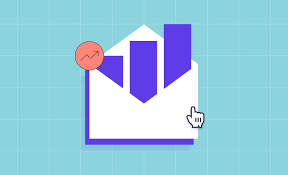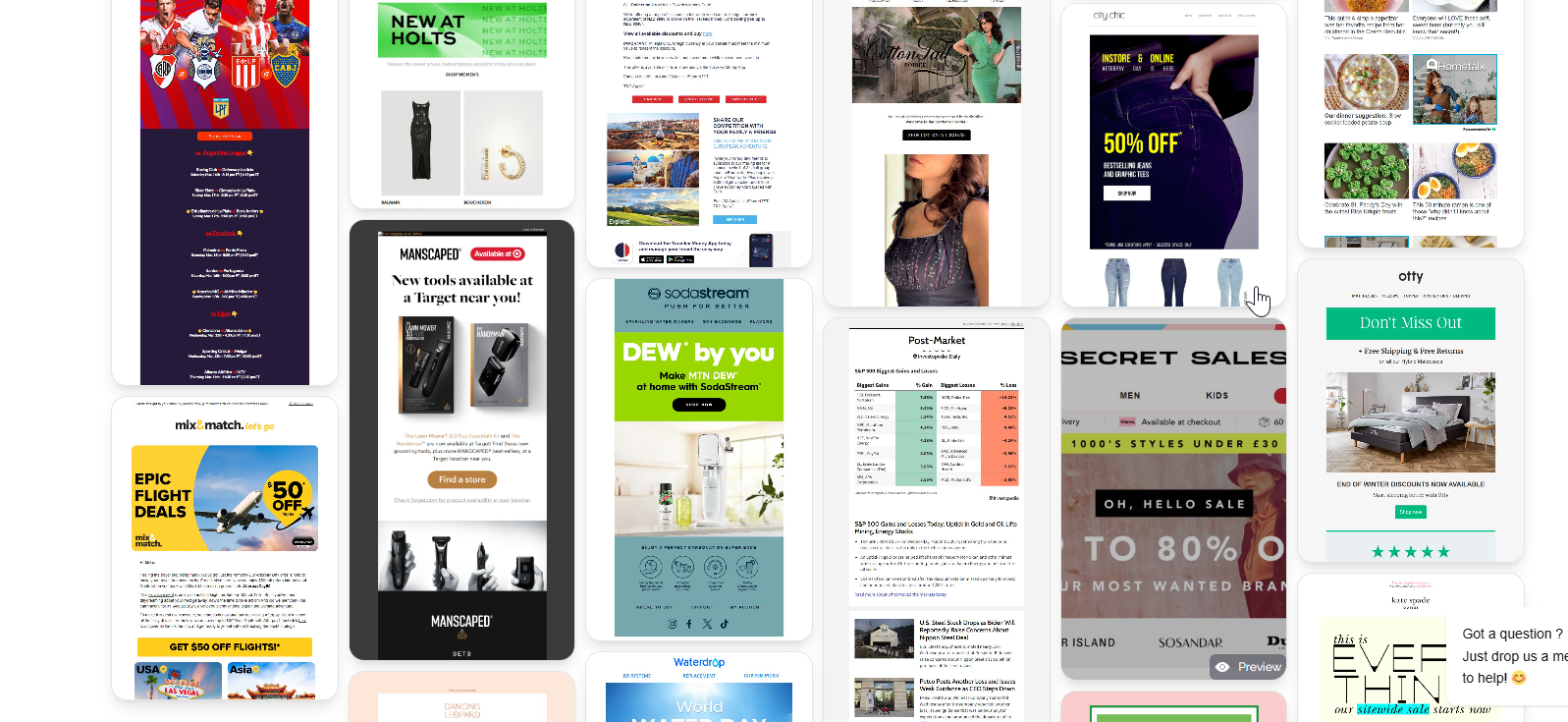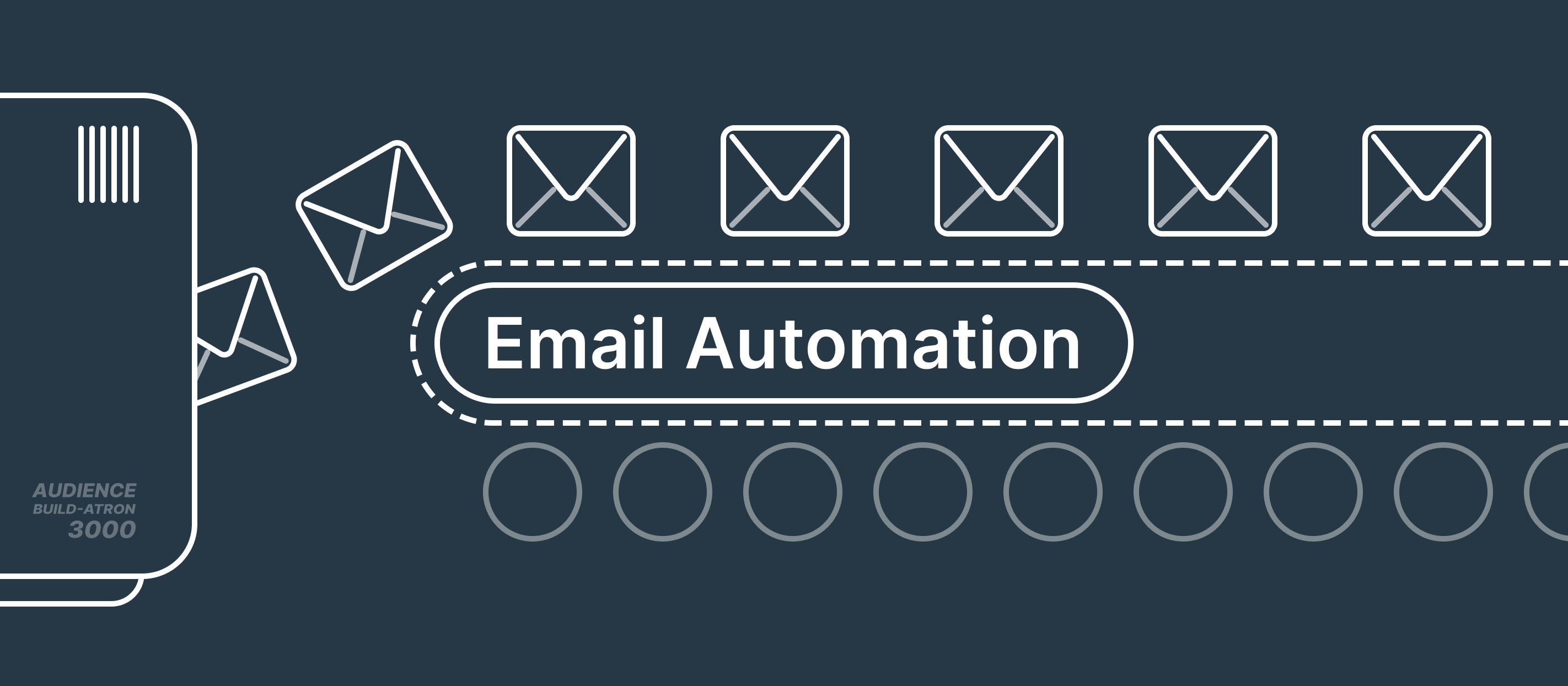You’ve written the subject line. You’ve hit send. You’ve got opens.
But where are the clicks, signups, or sales?
If your emails aren’t converting, it’s likely due to one (or more) of these fixable mistakes—and we’ll show you how to address them in 15 minutes or less.
Table of Contents
- Weak CTAs (Calls-to-Action)
- Poor Mobile Optimization
- Visual Clutter
- Lack of Personalization
- Not Using Proven Layouts
- Fixing It All in MailGlider
Problem #1: Weak or Vague CTAs
Your CTA is the conversion engine. If it's weak, unclear, or blends into the email, clicks drop off.
Fix:
- Use action-oriented verbs (e.g., “Start My Free Trial” vs. “Submit”)
- Limit to 1 primary CTA per email
- Place CTA above the fold when possible
Try this:
Use MailGlider’s “Bold CTA” template for sales and lead-gen emails.
Problem #2: Not Mobile-Optimized
Over 65% of emails are opened on mobile. If your buttons are small, text is cramped, or images overflow—you’re losing revenue.
Fix:
- Use single-column layouts
- Ensure CTA buttons are at least 44px high
- Avoid tiny font sizes (<14px)
Mobile hack: Use MailGlider’s mobile preview mode to check responsiveness in real time.
Problem #3: Too Much Visual Clutter
If everything screams for attention, nothing does.
Fix:
- Use visual hierarchy: headlines > body > CTA
- Add padding and white space generously
- Stick to one font family
“Whitespace isn’t empty—it’s breathing room for your message.” – Paul Boag
Problem #4: No Personalization
Generic emails feel like spam. Personalized content improves conversions by 202%, according to Instapage.
Fix:
- Add dynamic name tags (e.g. "Hi {{first_name}}")
- Show personalized products or categories
- Trigger flows based on behavior (e.g., clicked last campaign)
Browse MailGlider’s Smart Personalization templates →
Problem #5: Layouts That Don't Convert
If your layout isn’t guiding readers to a logical action, it’s working against you.
Fix:
Use proven conversion-first layouts like:
| Layout Type | Best Use Case |
|---|---|
| Hero + CTA | Sales / Launch |
| Z-pattern Layout | Product announcement |
| Minimal Newsletter | Content + Community |
MailGlider includes Z-pattern and CTA-optimized layouts ready to deploy.
Fix It All in 15 Minutes Using MailGlider
1. Pick a high-converting template
Search “Conversion Optimized” inside MailGlider Templates
2. Edit in our no-code visual builder
Tweak colors, CTAs, personalization variables, and layout blocks
3. Preview + Test
Send test emails, enable dark mode preview, and A/B test elements
Final Thoughts
Emails don’t fail because they’re “bad.” They fail because they lack clarity, structure, or direction.
With MailGlider, you don’t need to guess what works. You start from what’s already converting.
Fix your email performance today → Browse conversion templates